When vetting document automation systems, it’s important to note that not all are created equally. And, not all are created specifically for law firms.
In order to maximize the effectiveness and potential cost-savings associated with implementing a document automation system at your law firm, you should ensure that the following features are built-in.
Deadline Management
Every firm must deal with some form of deadline on a day-to-day basis. A legal-centric document automation system will allow you to assign deadlines to any document you store—anywhere in the system—then pull up a complete view of all upcoming matter-specific deadlines in a single report or dashboard.
Cloud-Based Deployment Capability
Unless you’re a very large firm, the cost and burden of an on-premise document management system is usually tough to justify. The cloud is reasonably priced, flexible, and scalable.
Microsoft Office Integration
You shouldn’t need to close Microsoft Office in order to save a file to your document automation system. Make sure you select a document automation system that allows you to save Microsoft Word documents—to a central location—from within Word.
Centralized Document Management
As a law firm, it’s important that your document automation system is matter- or client-centric. All documents and files related to a client or matter should be organized and retrievable in one, central location.
Versioning
An effective document automation system will maintain a copy of each version of a document—updating every time a modification is made, so you can quickly review any and all preceding versions. The system should also keep a record of who made each change, as well as when each change was made.
Check-Out/Check-In Functionality
A fixture of any valuable document automation system is check-in/check-out functionality. Checking out a document marks it as “in use”, which is useful if you plan to work with a document for an extended period of time, and don’t want other users to be able to modify it at the same time. Checking a document out/in also creates a history of who did what with a document, as well as when they did it.
Metadata and Comments
Metadata is additional information stored not in a document, but rather about a document. This gives you and your team the ability to make confidential, internal notes, comments, and classification entries on any document stored in your system.
Accessible History
Who was the last person to modify this document? What changes did they make? When did they access the document to make these changes? A first-rate document automation system will keep a detailed history of every change to every document in the system, should you ever need to review it.
Instant Index and Search
For many law firms, the salient factor of a document automation system is the aptitude to quickly search—and find—documents. A high-quality document management system, tailored for law firms, will index every document and return search results instantaneously.
While the list above provides a solid foundation for evaluating document automation systems for your firm, it is not intended to be a one-size-fits-all set of requirements. Your firm may hold some features or benefits in higher regard than others, and your selection of a document automation system should be in accordance with your firm’s needs. Contact our expert consultants today to learn more about choosing the correct document automation system for your firm.