As a reliable, globally trusted service for digital transactions, DocuSign is one of the most highly recommended integrations for your document automation system. By integrating DocuSign—the worldwide standard for e-signatures, boasting more than 225,000 businesses and 85 million total users across the globe—you can further enhance your firm’s efficiency. While you will clearly see how DocuSign can help your firm to become more efficient, profitable, and customer friendly, you may still have some questions. Such as:
What is the difference between an electronic signature and a digital signature?
Electronic signatures, also referred to as e-signatures, encompass a broad category of methods used for signing digital documents. On the other hand, digital signatures are a specific type of e-signature, which use a particular technical implementation. Both e-signatures and digital signatures enable you to sign and authenticate your documents; however, the legal acceptance, use, and implementation standards may vary between the two.
Are e-signatures legally binding in the United States?
The abbreviated answer is yes. Two Acts—ESIGN and UETA—have established that electronic documents and e-signatures carry the same credence and legal consequences as traditional paper documents and handwritten signatures.
More on the specific Acts and their requirements can be found here.
What kind of documents can I sign?
One of the preeminent features of DocuSign is that you can use it to sign documents in virtually any file format, including .doc, .docx, .pdf, .xls, .xlsx, and many more. What’s even better is that DocuSign directly integrates with the tools and programs that you already use on a day-to-day basis, such as Microsoft Office Suite, Dropbox, Sharepoint, Salesforce, and more.
What languages are supported by DocuSign?
With customers all over the world—in more than 188 countries to be exact—it is essential for DocuSign to provide a multitude of languages for their users—and they have. Users worldwide are now able to sign their documents in more than 40 different languages. DocuSign also seamlessly allows global business users to send documents for e-signature in their native language, offering 13 sending languages.
How long will my documents be stored for?
While the account administrator is easily able to adjust document retention settings, by default DocuSign stores all documents indefinitely. As long as users do not manually delete documents, they will remain stored.
There’s a reason why DocuSign is the global standard for digital transaction management. DocuSign can accelerate your firm’s transactions, increasing efficiency, reducing costs, and improving visibility and control—all while making life easier for both you and your clients. For more information on how to successfully integrate DocuSign with your firm’s document automation system, contact one of our expert consultants today.