To ensure that your document automation solution provides the best possible benefits for your business workflows and processes, it is important to seek a solution that is tailored for lawyers—instead of a generic document automation solution or one best suited for another industry. Here are eight features you should look for in your next document automation system.
A Cloud-Based Solution
Cloud-based solutions deliver many benefits: inexpensive, easy to implement, recurrent updates, scalable, and reduced IT dependencies. They also support both online collaboration and mobile drafting capabilities. When deploying a cloud-based solution, as opposed to legacy or desktop systems, you will realize enhanced usability, scalability, and performance levels.
No Programming Necessary
By eliminating the need for programming, you enable your non-technical staff to quickly create and modify automated versions of your existing forms at a fraction of the price.
Works with Your Other Business Systems
When a document automation system is able to integrate seamlessly with your firm’s existing transaction-related applications and workflows, the amount of benefits that your firm will realize will noticeably multiply.
Real-Time Editing
In order to unlock a document automation system’s purest form of productivity, the solution should enable its users to make changes to the document—and see changes being made by others—in real time. Your document automation solution should also allow for in-document editing, instead of forcing you to use a different master file.
Online Collaboration
The solution you choose should support intricate, multi-document drafting and allow your team’s members to contribute collaboratively during all different phases of drafting. However, your document automation solution should not only provide internal benefits—it should also make your clients’ lives easier. Target document automation systems that allow your clients to submit matters and matter-specific data online.
Microsoft Word-Based Editing
If you are using Microsoft Word for your non-automated drafting, make sure that your solution allows you to use Word for automated drafting as well.
In-Line Clause Library
Legal matters often necessitate special-purpose language. When looking at prospective solutions, make sure to target those that provide an easy means to capture, collect, and access that language and allow your users to find and insert it into documents directly.
Flexible Automated Forms
When you have flexibility in accessing and updating forms, you can easily generate multiple versions of a form to support varying preferences, client-specific content, jurisdiction-specific content, unique language, and standard clauses.
There are many criteria to consider when selecting the right document automation solution for your firm. This list of features to target should help simplify the process and expedite your firm’s roadmap to improved document accuracy, pricing flexibility, and more efficient workflows.